How is your Self- Assessment Calclulated?
Posted on 16th January 2023 at 16:17
Have you ever wondered how your Self-Assessment tax bill is worked out? With the final deadline for 2021-22 coming up on the 31st of January we thought you might find it useful to understand how it's calculated?
What is a Self-Assessment tax bill?
HMRC's Self-Assessment system is used to collect Income Tax and, where applicable, National Insurance. Any income you have earned that HMRC doesn’t already know about (from a PAYE job), including any profit from your business, needs to be reported annually in a Self-Assessment tax return. This information is used by HMRC to calculate how much tax and National Insurance you need to pay, and it then generates your Self-Assessment tax bill.
Who has to file a Self-Assessment tax return?
Some individuals are legally required to file a Self-Assessment tax return to HMRC by 31st January each year, while others may choose to do so voluntarily. If you’re not sure if you need to submit a tax return, you can use the Self-Assessment checker on HMRC’s website.
How is your Self-Assessment tax bill calculated?
Your Self Assessment bill consists of Income Tax and, where applicable, National Insurance. The amount of Income Tax you owe is calculated by adding together all your taxable sources of income and then deducting any allowable expenses, available capital allowances and/or other allowances, and your personal allowance for the year. The relevant rate of tax is then applied by HRMC to each income source.
You may also have to pay National Insurance. Self-employed individuals are usually required to pay two types of National Insurance: Class 2 and Class 4. You can find out more about self-employed National Insurance rates on the government’s website. HMRC decide which type of National Insurance you need to pay and how much you owe based on the information you report in your Self-Assessment Tax return.
HMRC will deduct any tax that you have already paid ‘at source’ (such as tax deducted from your salary by an employer) from the amount of Income Tax and National Insurance you owe to calculate your final liability.
You can learn more about this in the government’s guide to understanding your Self-Assessment tax bill.
Payments on account
If your total bill for Income Tax and Class 4 National Insurance comes to over £1,000 a year, and you have not already paid at least 80% of your tax at source, your tax bill will state that you need to make a payment on account. This is one additional payment towards next year’s bill on 31st January, followed by another payment on 31st July.
Payments on account that you made in the previous tax year will be deducted from your tax bill for the current year.
When can you view your bill?
If you file your tax return online on HMRC’s website, your Self-Assessment tax bill will be displayed in the ‘View your calculation’ once you’ve provided all the necessary information. Once you’ve filed online, your bill should be available for you to view in your final tax calculation.
Submitting Paper Tax Returns
If you file a paper tax return the deadline is 1st October. You will receive your tax bill in the post once your self-assessment has been received and processed by HMRC.
Once you know how much you owe you need to pay your Self-Assessment tax bill by midnight on the 31st of January that following the end of the tax year that you’re paying for.
Your tax return can be submitted as soon as the tax year ends, you don't need to wait for the deadlines. Indeed, we highly recommend that you don't leave it until the last minute. This is always a busy time for us so if we are doing the return for you, the earlier you can send us the paperwork the better it is for you and us. Tax returns can be received by HMRC from the 6th of April to the 31st of January. If you submit it late you still must pay your tax bill by the 31st of January and if you haven't budgeted for it this can cause a problem.
If you have any problems doing your self-assessment please contact us here: https://www.bsbaccounting.co.uk/contact-us/
This content will only be shown when viewing the full post. Click on this text to edit it.
Tagged as: HMRC, National Insurance allowance, personal tax allowance, self-assessment, sole traders
Share this post: