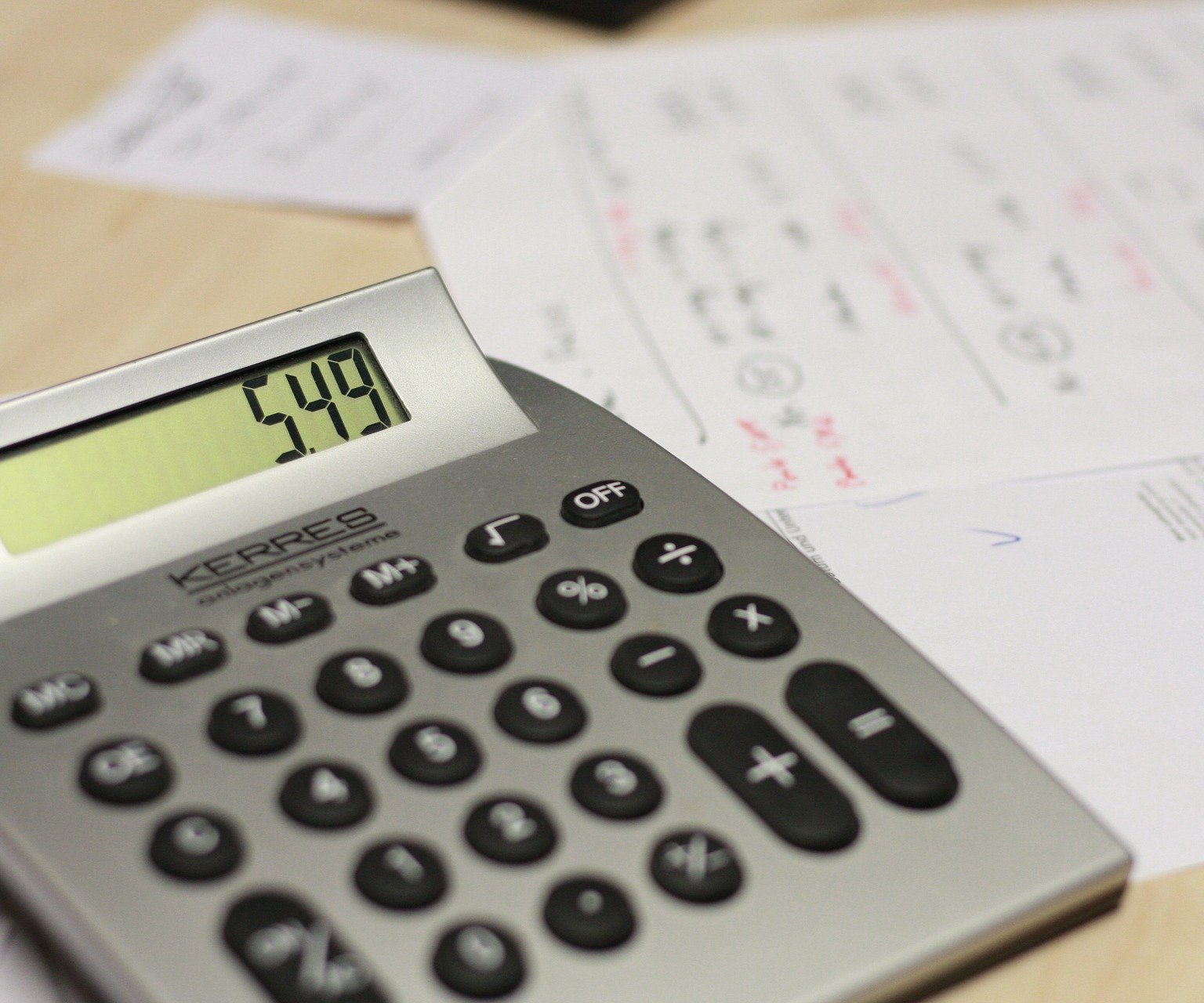How to work out your turnover for SEISS 5th Grant
Posted on 2nd August 2021 at 15:36
How to work out your April 2020 to April 2021 turnover
You need to work out your turnover for a 12-month period, starting on any date from 1 to 6 April 2020.
You can use one of the following periods:
1 April 2020 to 31 March 2021
2 April 2020 to 1 April 2021
3 April 2020 to 2 April 2021
4 April 2020 to 3 April 2021
5 April 2020 to 4 April 2021
6 April 2020 to 5 April 2021
You should check that your figure is accurate. HMRC will be able to check your figures after you submit your tax return for this period.
Your figure must include the turnover from all of your businesses.
Where to find your turnover figures
You can:
refer to your 2020 to 2021 Self Assessment tax return if you’ve completed it
check your accounting software (if you use any)
go through your bookkeeping or spreadsheet records that cover your self-employment invoices and payments received
check the bank account you use for your business to account for money coming in from customers
ask your accountant or tax adviser (if you have one)
What not to include
Anything reported as any other income on your tax return. You should also not include any coronavirus (COVID-19) support payments, for example:
previous SEISS grants
Eat Out to Help Out payments
local authority or devolved administration grants
If you started or ceased a business in 2020 to 2021
You should include the turnover received between April 2020 and April 2021, even if this covers less than 12 months.
If you have more than one business as a sole trader
Your figure must include the total turnover from all of your businesses. This includes any new business you started between April 2020 and April 2021.
If you’re a member of a partnership
How you work out your turnover depends on when you entered the partnership and if you have other businesses.
If you were a member of the same partnership in your reference year and in April 2020 to April 2021 and had no other businesses in either of those years, you’ll need to work out and use the partnership’s total turnover figure.
If you were a member of the same partnership in the tax year 2019 to 2020 and in the period April 2020 to April 2021, and you also had other businesses at any time in either of those periods, you’ll need to work out and include your percentage share of the partnership’s turnover. This will be the same as the percentage of profit you took from the partnership in your reference year, even if your profit share percentage changed after your reference year. You should add this to the turnover from your other businesses.
If you’ve joined a partnership between April 2020 and April 2021 and have other businesses, you need to work out your percentage share of the partnership’s turnover. It will be the same percentage of profit you took from the partnership in the 12-month period, April 2020 to April 2021. You should add this to the turnover from your other businesses.
If you have Lloyd’s income
If you have Lloyd’s income as well as income from another business, you should use the turnover from your other business.
Find a previous year’s turnover to use as a reference year
In most cases, you must use the turnover reported in your 2019 to 2020 tax return as a reference year. The figure needs to be:
based on a 12-month period
include the total turnover for all your businesses
Your 12-month period does not need to start in April.
If 2019 to 2020 was not a normal year for your business, you can use the turnover reported in your 2018 to 2019 tax return. Your records should show how 2019 to 2020 was not a normal year for you. For example, if you:
were on carer’s leave, long term sick leave or had a new child
carried out reservist duties
lost a large contract
are eligible for the fifth grant but did not submit a 2019 to 2020 return
Find out more about how your different circumstances affect your eligibility.
Where to find your turnover on your tax return
There is a box for turnover on your tax return. If you submit a paper return, the box is different depending on which self-assessment sections you complete. For section:
SA200 it is box 3.6
SA103S it is box 9
SA103F it is box 15
SA800 it is box 3.24 or 3.29 (for partnerships)
You can find previous tax returns by:
logging in to your personal tax account to view online
checking your business records
asking your accountant (if you have one)
You should check that the figure you use is correct before you make your claim.
If you think it is not correct, for example it includes other business income, you should make sure you use the correct figure when you claim and amend your tax return.
If you have an accounting period longer than 12 months
You’ll need to work out what your 12-month turnover was.
If you have an accounting period shorter than 12 months because you changed your accounting date
You’ll need to work out what your 12-month turnover was.
If you started or ceased a business in your reference year
You should include the turnover received in your reference year, even if this covers less than 12 months.
If you have more than one business as a sole trader
Your figure must include the total turnover for all of your businesses.
If you’re a member of a partnership
How you work out your turnover depends on when you were in the partnership and if you have other businesses.
If you were a member of the same partnership in your reference year and in April 2020 to April 2021 and had no other businesses in either of those years, you’ll need to work out and use the partnership’s total turnover figure for the reference year.
If you were a member of a partnership in the tax year 2019 to 2020 and had any other businesses in that tax year or in the period April 2020 to April 2021, you’ll need to work out and include your percentage share of the partnership’s turnover. This will be the same as the percentage of profit you took from the partnership in your reference year. You should add this to your turnover from any other businesses.
If you have Lloyd’s income
If you have Lloyd’s income as well as income from another business, you should use the turnover from the other business.
How your turnover affects your grant amount
When you make your claim, the online service will ask you for your turnover figures and compare them for you. The claims service will then tell you if you can claim the higher or lower grant amount.
If your turnover is down by 30% or more
Your grant will be:
worked out at 80% of 3 months’ average trading profits
capped at £7,500
If your turnover is down by less than 30%
Your grant will be:
worked out at 30% of 3 months’ average trading profits
capped at £2,850
When you’ll get the higher grant
If you have a total turnover of:
£20,000 for 2019 to 2020
£10,000 for April 2020 to April 2021
Your turnover for April 2020 to April 2021 is down by 50% compared to 2019 to 2020.
You’ll get the higher grant amount which is worth 80% of 3 months’ average trading profits because your turnover is down by 30% or more.
When you’ll get the lower grant
If you have a total turnover of:
£20,000 for 2019 to 2020
£16,000 for April 2020 to April 2021
Your turnover for April 2020 to April 2021 is down by 20% compared to 2019 to 2020. You’ll get the lower grant amount which is worth 30% of 3 months’ average trading profits because your turnover is down by less than 30%.
If 2019 to 2020 was not a normal year for your business
You had a lower than normal turnover in 2019 to 2020 due to a long period of sickness. You had a normal year of trading in 2018 to 2019 so you can use 2018 to 2019 as your reference year.
Year 2018-19 turnover £36000 - reduction compared to 2020-21 75%
Year 2019-20 turnover £12000 - reduction compared to 2020-21 25%
Year 2020-21 turnover £9000 - reduction compared to 2020-21 N/A
Your turnover for:
2018 to 2019 was £36,000
2020 to 2021 was £9,000
Your business turnover is down by 75% when comparing £36,000 turnover from 2018 to 2019 with £9,000 turnover from 2020 to 2021.
In this example, you would be entitled to the higher grant as your turnover is down by 75%.
If you have more than one business
Your turnover in 2019 to 2020 for:
business A was £30,000
business B was £20,000
Add them together for a combined turnover of £50,000. Compare this to your combined turnover of £25,000 in 2020 to 2021, your turnover is down by 50%.
If your accounting period is longer than 12 months
If you have a 15-month accounting period and declared a turnover of £45,000 on your 2019 to 2020 tax return. To get your 12-month turnover for 2019 to 2020 you could:
Divide your 15-month figure by 15 to get your turnover for 1 month.
Multiply this by 12.
Year 2019-20 15-month turnover is £45000 - 1 month turnover is £3000 - total turnover for 12 months is £36000
If the method in this example does not produce a fair result for you, you can use another reasonable method.
If you have an accounting period shorter than 12 months because you changed your accounting date
If you:
have an 8-month accounting period and declared turnover of £16,000 on your 2019 to 2020 tax return
had a 12-month accounting period in 2018 to 2019 and declared a turnover of £24,000
To get your 12-month turnover for 2019 to 2020 you would need to:
Work out 4-months of turnover from your 2018 to 2019 tax return by dividing by 12 and multiplying by 4.
Add this to the 8-month turnover in your 2019 to 2020 tax return.
If you’re a member of a partnership and also have another business
If you:
are using 2019 to 2020 as your reference year
are a member of a partnership and took a 5% share of the profits in 2019 to 2020
have another business as a sole trader
Get help working out your turnover
You can watch videos and register for free webinars to learn more about how to work out your business turnover.
Share this post: